In the ever-evolving world of search, mastering OpenSearch can dramatically elevate the performance and accuracy of your search-based applications. Whether you’re building scalable enterprise solutions or simply trying to refine your data exploration process, understanding how to craft smarter queries is crucial. This article dives deep into advanced OpenSearch techniques that can help you supercharge your queries and get the most from your data.
From fine-tuning relevance to leveraging aggregations, we’ll cover strategies that combine speed, precision, and flexibility all without overloading your cluster. If you’re ready to move beyond the basics, these advanced tips will give you a competitive edge.
1. Use Function Score Queries to Fine-Tune Relevance
When basic relevance isn’t enough, the function_score query allows you to influence scoring based on custom functions. This is particularly useful in e-commerce platforms where you might want to boost results based on product popularity, user ratings, or recency.
You can apply a decay function to reduce scores for older documents or amplify scoring based on a custom numeric field. This provides a nuanced and highly dynamic approach to ranking search results.
2. Combine Filters with Bool Queries for Precision
OpenSearch’s bool query is your best friend when it comes to combining multiple conditions. By nesting must, should, must_not, and filter clauses, you can create complex yet efficient queries.
Using filter instead of must for non-scoring conditions keeps query performance high while ensuring that your criteria are met. It’s a simple way to increase precision without sacrificing speed.
3. Leverage Scripted Metrics for Custom Aggregations
Sometimes, standard aggregations aren’t enough. With scripted_metric aggregations, you can define your own logic to calculate complex values across documents.
This is particularly helpful for generating KPIs or unique statistical models tailored to your dataset. Just keep in mind that heavy scripting may impact performance, so use it wisely.
4. Take Advantage of Multi-Match Queries for Flexible Text Search
When your data spans multiple fields, the multi_match query is ideal. It lets you search across various text fields like title, description, and tags, with field-level boosting to control importance.
This is a powerful way to ensure that your queries remain flexible while still giving precedence to more relevant fields—an essential technique for content-rich applications.
5. Use Highlighting to Improve UX and Query Feedback
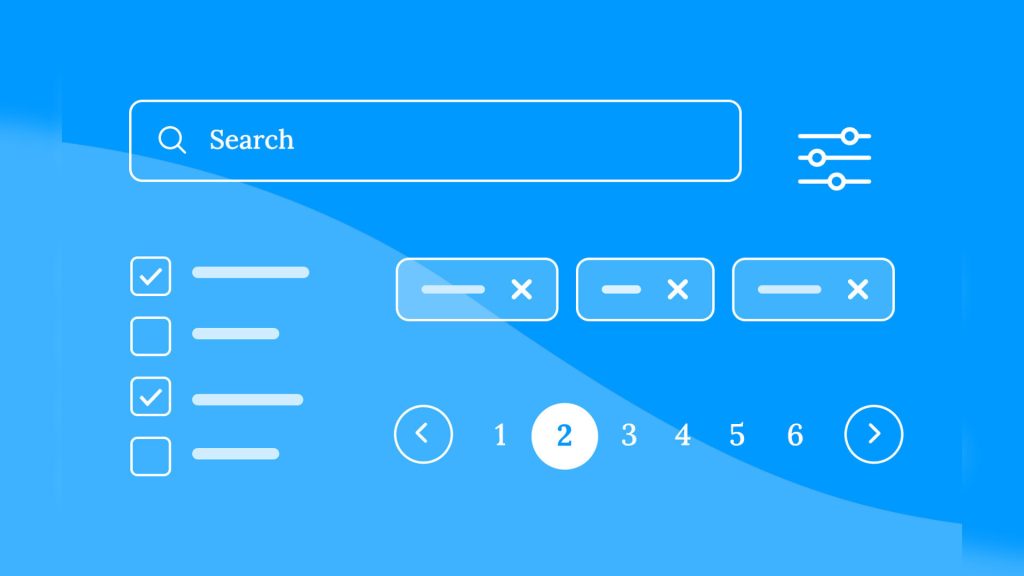
Search isn’t just about accuracy—it’s also about user experience. By implementing OpenSearch’s highlight feature, you can show users exactly where their query matched in the results.
This visual feedback boosts usability and trust in your system, making it clear why a particular result was returned.
6. Implement Suggesters to Enhance Search Assistance
OpenSearch offers built-in suggesters such as term, phrase, and completion suggesters. These tools provide auto-completion, typo correction, and guided search capabilities.
A phrase suggester can help users recover from spelling mistakes, while a completion suggester supports predictive search, enhancing the overall query journey.
7. Use Painless Scripts for Dynamic Query Logic
The Painless scripting language in OpenSearch allows for dynamic query logic, especially when dealing with scoring or custom filtering. You can craft scripts that evaluate fields in real-time, enabling sophisticated control over results.
Whether you’re creating weighted scores or conditional matches, Painless is a reliable and fast way to insert logic directly into your query pipeline.
8. Filter on Nested Objects the Right Way
If your documents include nested objects, don’t fall into the trap of using flat queries. Instead, use nested queries that maintain the relationship between inner fields.
This ensures that conditions apply to the same object within an array, avoiding incorrect matches and keeping your results precise and accurate.
9. Optimise Query Performance with Profile API
Before scaling up your cluster, it’s worth understanding where time is being spent. OpenSearch’s profile API provides in-depth diagnostics for each phase of your query.
By examining the breakdown of search time, you can optimise your mappings, indexes, and queries for faster responses and better resource use.
10. Apply Index Templates and Aliases for Scalability
As your data grows, managing queries across indices becomes essential. Use index templates to standardise mappings and settings, and index aliases to abstract your queries from specific indices.
This not only simplifies your application logic but also allows for zero-downtime reindexing and seamless upgrades.
Why Mastering OpenSearch Queries Matters
Whether you’re building a high-speed analytics dashboard or powering a large-scale search platform, mastering advanced OpenSearch queries gives you a solid technical advantage. These techniques allow you to:
- Improve relevance and ranking accuracy
- Scale search without sacrificing performance
- Deliver better user experiences
- Support advanced business logic
If you’re new to OpenSearch or transitioning from Elasticsearch, you’ll find these features incredibly valuable as part of a modern search architecture.
For more information, consider exploring the official OpenSearch Query DSL docs and practical use cases in the OpenSearch GitHub repository.
Final Thoughts
OpenSearch is more than just a search engine it’s a powerful platform for building intelligent, scalable, and performant search applications. By applying the techniques outlined above, you can unlock its full potential and deliver queries that are not only fast but also smart.
If you’re looking for expert help implementing OpenSearch in a real-world environment, Dev Centre House Ireland offers specialised consulting and development services tailored to your business needs. Whether you’re scaling an existing solution or starting from scratch, their team can help you architect robust, future-proof search systems.
Ready to take your OpenSearch queries to the next level? Start experimenting with these techniques today and watch your search experience transform.
FAQ
Question: What is OpenSearch and why is it important for data querying?
Answer: OpenSearch is an open-source search and analytics engine used for real-time data exploration and log analysis. At Dev Centre House Ireland, we use OpenSearch to power scalable, high-performance search capabilities across enterprise platforms.
Question: How do Boolean queries enhance OpenSearch performance?
Answer: Boolean queries use must, should, and must_not clauses to combine multiple conditions. Dev Centre House Ireland uses them to fine-tune search accuracy and filter large datasets efficiently.
Question: What is the benefit of using filters in OpenSearch?
Answer: Filters are cacheable and do not affect scoring, making them faster than queries. Dev Centre House Ireland recommends filters for fixed criteria like categories or tags to improve response time and performance.
Question: How does full-text search differ from term-level queries in OpenSearch?
Answer: Full-text search analyses and tokenises input for relevance, while term-level queries match exact values. At Dev Centre House Ireland, we use both depending on whether we need precision or relevance scoring.
Question: What are aggregations in OpenSearch, and how are they useful?
Answer: Aggregations summarise data (e.g., counts, averages, histograms). Dev Centre House Ireland uses them in dashboards and reports to give clients valuable insights from massive datasets.
Question: Can OpenSearch handle nested and complex JSON documents?
Answer: Yes, using nested queries, OpenSearch can search within structured sub-documents. Dev Centre House Ireland uses these techniques in apps where deeply nested data structures are common.
Question: How does Dev Centre House Ireland optimise queries for large datasets?
Answer: We apply best practices like indexing strategies, pagination, filters, and async search features in OpenSearch to ensure queries remain fast, even on massive enterprise data collections.
Question: What is a multi-match query in OpenSearch?
Answer: A multi-match query allows searching across multiple fields in one go. Dev Centre House Ireland implements this when users need to search titles, descriptions, and metadata simultaneously.
Question: How does OpenSearch support autocomplete and suggestions?
Answer: OpenSearch uses completion suggesters and n-gram analysers to power fast, intuitive autocompletion. At Dev Centre House Ireland, we implement these for real-time, user-friendly search interfaces.
Question: What are scripts in OpenSearch queries used for?
Answer: Scripts enable dynamic scoring or custom filtering logic. Dev Centre House Ireland leverages scripts to handle advanced scenarios like time-based scoring or conditional relevance boosts.
Question: How does OpenSearch handle synonyms and custom analysers?
Answer: OpenSearch supports custom analysers and synonym mappings for more natural language handling. Dev Centre House Ireland configures analysers to match industry-specific vocabularies for better accuracy.
Question: How can I integrate OpenSearch into my enterprise project with Dev Centre House Ireland?
Answer: We offer end-to-end OpenSearch integration from schema design to query tuning. Contact Dev Centre House Ireland via https://www.devcentrehouse.eu/ to get started with powerful search experiences.
