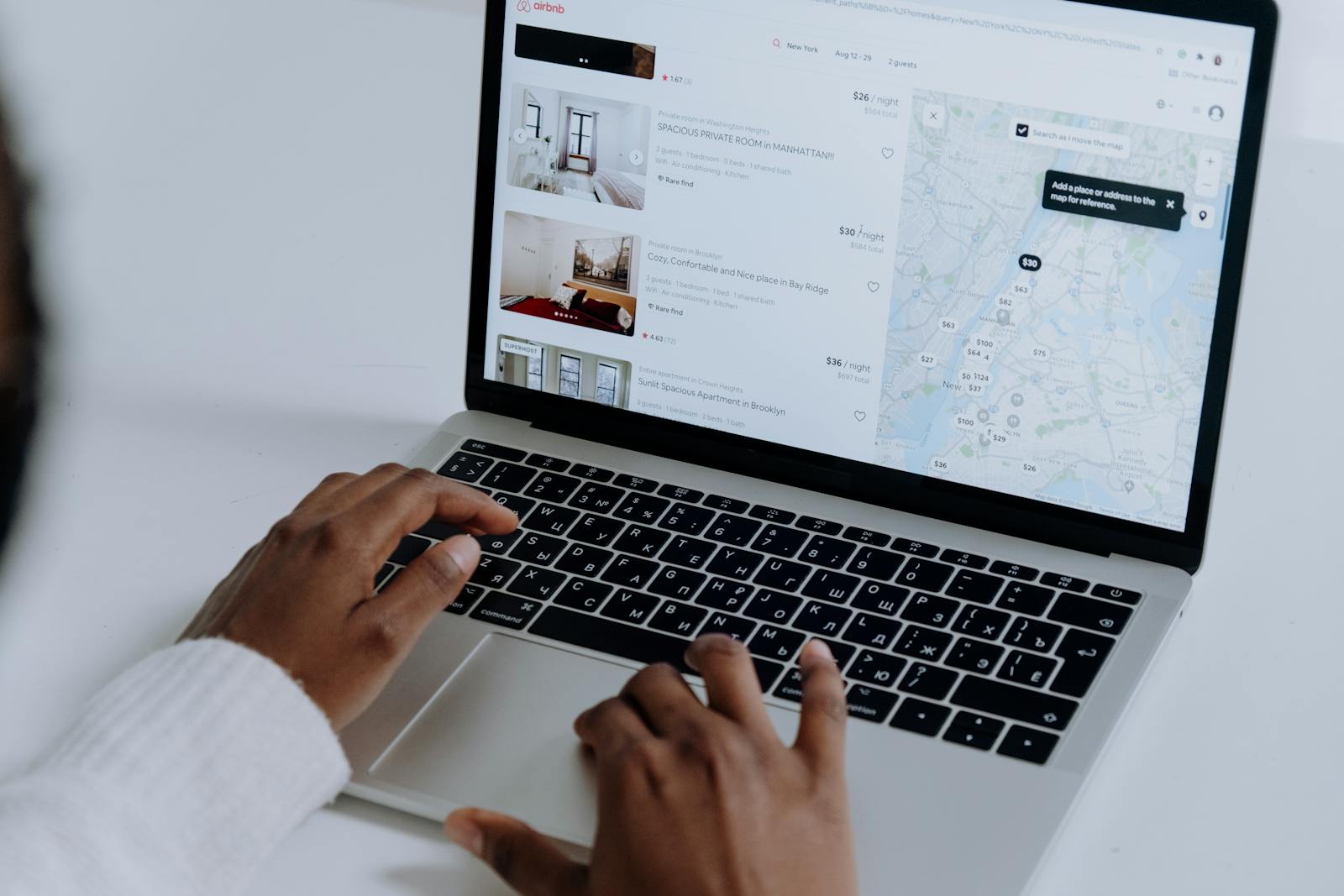In today’s digital landscape, the integration of language models has become a game changer for developers. With their ability to understand and generate human-like text, these models can significantly enhance user experience in both web and mobile applications. This guide delves into the practicalities of embedding language models using APIs, optimising user experience, and establishing live feedback loops that ensure your application evolves with user needs.
The Power of Language Models
Language models, such as OpenAI’s GPT, have revolutionised how we interact with technology. They serve as the backbone for applications that require natural language understanding and generation. For instance, chatbots in customer service can now handle complex queries with a level of nuance that was previously unimaginable.
Some argue that the secret sauce lies in how these models are integrated into applications. It’s tempting to think that simply plugging in an API is enough, but true effectiveness comes from a thoughtful approach to user experience (UX) integration.
Step 1: Understanding APIs
APIs, or Application Programming Interfaces, allow different software systems to communicate with each other. When embedding a language model, the API acts as the bridge between your application and the model’s capabilities. Here’s a step-by-step breakdown:
- Select Your Model: Choose a language model that fits your application’s needs. Popular options include OpenAI’s GPT models and Google’s BERT.
- API Key: Obtain an API key from the model provider. This is your passport to access the model’s functionality.
- Integration: Use the API documentation to implement call functions in your application. This typically involves sending text to the model and receiving generated responses.
For example, a mobile app that assists with language learning could use an API to generate conversational scenarios, allowing users to practise in a realistic setting.
Step 2: Optimising User Experience
With the model integrated, the next step is to ensure that users have a seamless experience. The UX design must be intuitive and engaging. Here are some strategies to consider:
- Minimalist Design: Keep the interface clean. A cluttered layout can distract users from the task at hand. A minimalist design can create a more focused environment.
- Feedback Mechanisms: Incorporate live feedback loops. Allow users to rate responses or flag errors, which can be invaluable in refining the model’s accuracy.
- Personalisation: Use data analytics to tailor experiences to individual users. Some applications employ machine learning techniques to adapt based on user interactions.
Take the case of a healthcare app that uses a language model to provide medical advice. By ensuring that users can easily navigate the app and provide feedback on the advice they receive, developers can continuously improve the model’s performance and reliability.
Step 3: Establishing Live Feedback Loops
Feedback loops are essential for maintaining the relevance and effectiveness of your application. They serve as a continuous improvement mechanism. Here’s how to create effective feedback loops:
- User Input: Regularly collect user feedback through surveys or direct interactions. This data can guide future updates.
- Analytics: Implement analytics tools to monitor usage patterns and identify areas for improvement. For instance, if users frequently exit the app after receiving certain types of responses, it may indicate a need for refinement.
- Iterative Updates: Use the feedback gathered to make iterative updates to the model and the application. This ensures that your product evolves with user expectations.
For instance, a travel booking app could leverage user feedback to enhance its language model, ensuring that it provides more accurate travel recommendations over time.
Case Studies: Success in Action
Seeing real-world applications can provide invaluable insights. Let’s discuss a couple of case studies:
- Duolingo: This language-learning platform effectively utilises language models to create engaging conversational exercises. By embedding feedback mechanisms, they adapt their offerings based on user performance, enhancing learning outcomes.
- Grammarly: Known for its writing assistance, Grammarly employs language models to provide real-time feedback on users’ writing. Its integration of live feedback loops enables continuous improvement based on user interactions.
These examples illustrate how thoughtful integration of language models can lead to significant improvements in user engagement and satisfaction.
The Road Ahead
The future of application development is undeniably intertwined with advancements in language models. As these technologies become more sophisticated, the potential for innovation in user experience is boundless. However, developers must remain vigilant in ensuring that these tools are used ethically and responsibly.
It’s crucial to remember that while the integration of language models can provide substantial benefits, the human element should never be overlooked. After all, technology is only as good as the people who use it and the experiences they create.
As you embark on your journey to embed language models into your applications, keep in mind that there’s no one-size-fits-all approach. Each application is unique, and understanding your users’ needs is paramount.
In this ever-evolving landscape, collaborating with organisations like Dev Centre House Ireland can provide additional resources and support, enabling you to harness the full potential of language models.
FAQs
1. What are language models?
Language models are algorithms designed to understand and generate human language. They are trained on vast amounts of text data and can perform tasks like translation, summarisation, and conversation.
2. How do I choose the right API for my application?
Consider factors such as the model’s capabilities, ease of integration, cost, and the level of support provided. Reading reviews and case studies can also help you make an informed decision.
3. Why are feedback loops important?
Feedback loops allow developers to gather insights on user interactions, enabling continuous improvement of the model and the application, ensuring they remain relevant and effective.